Welcome to Barclays Go Green

1. Get the app
As well as the interactive web platform, there's also a free Go Green app for iOS and Android! Search 'Go Green' in your device's app store or click the links below and get rewarded on the go.
Download on iOS
Download on Android
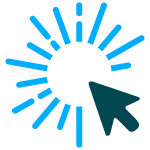
2. Take part in activities
You can take part in a whole range of activities to earn Green Points for yourself and your team. We've grouped these activities into themes, all of which you can get involved in at any time.
Click here to check out each of the activities. We've included an impact and effort rating so you've got a rough idea of which activities will have the biggest effect on your carbon footprint.
To opt out of weekly activities, go to 'My Account'. Under 'Activity Details' you can click the X on any activities you would like to opt out of.

3. Check the leaderboard
The leader board on the homepage shows how you're performing compared to your colleagues and how your team is doing compared to others at Barclays

4. Win Prizes
As part of Go Green you'll get the opportunity to win one of 20 x £25 vouchers (or local currency equivalent) each month, with a range of vouchers to choose from if you're a winner.
Our top individuals are based on who has earned the most points during that month. Don't worry if you've only just joined or haven't taken part in a while - as soon as you get stuck in, you're in with a chance to win!

5. Encourage your colleagues to get involved
You can encourage your colleagues to get involved (and earn Green Points for yourself) by heading to our Refer a Friend tool - all you need is your colleague's email address to send them an invite.
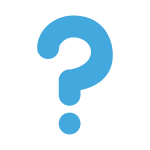
6. Any Questions?
Click here to read up on our Frequently Asked Questions page. Should you continue to struggle finding an answer to your questions then please feel free to contact us via our Contact Us page.